#android 11 developer preview 3
Explore tagged Tumblr posts
Text

🚀 I’m excited to launch: Material UIX – Kotlin Material Design VER 1.3! 📦 Now live on CodeCanyon → https://codecanyon.net/item/material-uix-kotlin-material-design-ver-11/54814328
Material UIX is a powerful Kotlin-based UI library crafted to help both pros and beginners build high-quality Android apps with speed, confidence, and style.
🎨 What's inside version 1.3? ✅ 600+ beautiful screens across 60+ real-world categories ✅ Built using Material 3 for modern, clean design ✅ Fully customizable components – buttons, cards, dialogs, grids ✅ Dark mode, biometric auth, and permission handling out-of-the-box ✅ Smooth Lottie animations, dynamic transitions, and responsive layouts ✅ Utility features: in-app update prompts, shortcuts, Google Play API integrations
🧠 Why it's important for beginners: Many new devs rely on copying code from random sources without understanding how good UI works or how memory/layout affects performance. 💡 With Material UIX, you don’t just copy-paste — you learn by example. ✔️ Understand layout structure ✔️ Learn scalable design patterns ✔️ Build the muscle memory for clean UI logic ✔️ Save hours debugging unstructured UI
This isn’t just a design kit — it’s a learning toolbox for becoming a better Android developer.
🔍 See it in action with live previews and screenshots: 📲 https://codecanyon.net/item/material-uix-kotlin-material-design-ver-11/54814328
Let’s raise the bar for Android UI — with less guesswork and more clarity. 🍊✨
#AndroidDevelopment #Kotlin #MaterialDesign #JetpackCompose #AndroidUI #CodeCanyon #MobileUI #UIDesign #AppTemplates #DevTools #UXDesign #Boltuix #UIKits #LearnByBuilding #MobileDevTools #DarkModeUI #DesignWithPurpose #LottieAnimations #KotlinUI #ResponsiveDesign #UIForBeginners #CleanCode #UIDesignPatterns
0 notes
Text
355 - The Needs of the User: Apple’s AI and the Privacy Prime Directive
🎙 In Touch with iOS – Episode 355
Guests: Jill McKinley, Eric Bolden, Marty Gentius
Host: Dave Ginsburg
Listen Now
Give us a review on Apple Podcasts! CLICK HERE we would really appreciate it!
Click this link Buy me a Coffee to support the show we would really appreciate it. intouchwithios.com/coffee
Another way to support the show is to become a Patreon member patreon.com/intouchwithios
Website: In Touch With iOS
YouTube Channel
In Touch with iOS Magazine on Flipboard
Facebook Page
BlueSky
Mastodon
X
Instagram
Threads
🎧 Episode Summary:
This week, Dave is joined by Jill, Eric, and Marty to break down the latest in the Apple universe. The crew kicks off with updates to Vision OS 2.4.1 and what it means for Vision Pro users, especially those experiencing CarPlay issues. They explore the practical use of the new Mirror Vision app, which streams your iPhone camera to Vision Pro like a virtual peephole.
They dive into the latest iOS updates—iOS 18.4.1 and the iOS 18.5 beta—emphasizing security, privacy, and Apple’s evolving AI strategy. The team reflects on Apple’s privacy-first approach compared to industry standards and what that might mean for the future of Apple Intelligence.
Other hot topics include:
The debut of a new MacBook Air
Amazon Music playback bugs
Nostalgic nods to vintage Apple products
Changes in Apple’s global market strategy
Preview of the Macstock Conference and how to save on tickets with the “intouch50” promo code
Apple’s AI privacy stance
iPhone 16E and Apple’s market share surge
Links and Other Iopics
In Touch With Vision Pro this week.
Apple Releases visionOS 2.4.1
Apple Seeds Second Betas of visionOS 2.5, tvOS 18.5, and watchOS 11.5
Mirror Vision allows you to use your iPhone's camera and stream its feed to your Apple Vision Pro.
Beta this week. iOS 18.5 Beta 2 was released this week and the hot iOS 18.4.1 update.
Apple Releases iOS 18.4.1 With Bug Fixes
Apple Releases Wireless CarPlay Fix
Update Now: iOS 18.4.1 and macOS Sequoia 15.4.1 Address Actively Exploited Vulnerabilities
Apple Releases tvOS 18.4.1
Apple Seeds Second Beta of iOS 18.5 to Developers
Apple Seeds Second Betas of visionOS 2.5, tvOS 18.5, and watchOS 11.5
In Touch With Mac this week
Jill bought an M4 MacBook Air Sky Blue she gave her review.
Apple Releases macOS Sequoia 15.4.1 With Bug Fixes
Apple Seeds Second Beta of macOS Sequoia 15.5
Here's How Apple is Working to Improve Apple Intelligence
Worried About iPhone Privacy? Do This With Control Center
iPhone 16e Helps Apple Take Q1 Top Spot in Global Smartphone Market - MacRumors
Shout out to T-Mobile Customer service Dave’s experience his mothers line over from another account,
Open Your Favorite Messages Chat Right From Your iPhone Lock Screen
Android 15 Says Goodbye to 16GB Phones
News
Apple TV+ Comedy 'Mythic Quest' Canceled
An Apple Store in the UK is Permanently Closing Later This Year
Apple Says These Products Are Now Vintage
Beats Cables Now Available at Apple Stores
Announcements
Macstock 9 is here for 3 Days on July 11, 12, and 13th, 2025. We have an exclusive coupon code use INTOUCH50 at checkout and save $50..Click here to Register | Macstock Conference & Expo Book your room with a Macstock discount here. Location | Macstock Conference & Expo I hope to see you there!
Our Host
Dave Ginsburg is an IT professional supporting Mac, iOS and Windows users and shares his wealth of knowledge of iPhone, iPad, Apple Watch, Apple TV and related technologies. Visit the YouTube channel https://youtube.com/intouchwithios follow him on Mastadon @daveg65, and the show @intouchwithios
Our Regular Contributors
Jeff Gamet is a podcaster, technology blogger, artist, and author. Previously, he was The Mac Observer’s managing editor, and Smile’s TextExpander Evangelist. You can find him on Mastadon @jgamet as well as Twitter and Instagram as @jgamet His YouTube channel https://youtube.com/jgamet
Marty Jencius, Ph.D., is a professor of counselor education at Kent State University, where he researches, writes, and trains about using technology in teaching and mental health practice. His podcasts include Vision Pro Files, The Tech Savvy Professor and Circular Firing Squad Podcast. Find him at [email protected] https://thepodtalk.net
About our Guest
Eric Bolden is into macOS, plants, sci-fi, food, and is a rural internet supporter. You can connect with him by email at [email protected], on Mastodon at @[email protected], on his blog, Trending At Work, and as co-host on The Vision ProFiles podcast.
Jill McKinley works in enterprise software, server administration, and IT. A lifelong tech enthusiast, she started her career with Windows but is now an avid Apple fan. Beyond technology, she shares her insights on nature, faith, and personal growth through her podcasts—Buzz Blossom & Squeak, Start with Small Steps, and The Bible in Small Steps. Watch her content on YouTube at @startwithsmallsteps and follow her on X @schmern.
Here is our latest Episode!
0 notes
Text
SONIC : Launch Fully Developed Music Streaming App In 60 Secs Loaded With 100 Million+ Playlist, Podcast & Radio Channels & Tap Into 600 Million Paid Members…


Let Me Give You A Preview Of What Sonic Will Do For You…
Number 1
AI Hypermedia Platform
Sonic is the world’s first AI app that will give you your own “Music, Podcast, Audiobook & Live Radio” hypermedia streaming platforms… …this is a revolutionary platform that will allow you to have a 13x better platform than Spotify and Apple Music combined.
All you have to do is just enter a keyword, and that’s it… Within seconds our never-seen-before AI engine that is integrated with Sonic will create and publish your AI Hypermedia platform…
No coding
No design
No marketing
You don’t need any experience or skills…

Number 2
AI Mobile App Generator
Not only will Sonic give you an AI Hypermedia streaming platform…
It will also turn it into iOS & Android that your user can download and enjoy on the go…
This will allow you to expand your customer base into billions and billions of users…
Without you doing any extra work whatsoever…
(iOS & Android)

Number 3
100+ Million Playlists, Genres, Podcasts, And Radio
You read that right…
Your new AI Hypermedia streaming platform and app will come with over 100 million playlists, genres, albums, artists, audiobook, podcasts, and radio channels You don’t need to sign any contracts, or pay for anything…
You will have access to music from all the top creators you can think of… (Beyonce, Eminem, Taylor Swift, Jay-z, Don Moen, and many many more)

Number 5
AI Customization
Without learning any coding or designing…
You will be able to customize your new Hypermedia streaming platform easily…
You can use our robust feature…
That will allow you to fully customize your platform to your liking, and add your custom branding in seconds
Number 6
AI Analysis & Stats
Access in-depth analysis for your hypermedia streaming platform…
And know exactly what’s working and what’s not…
This is not just any analytics to tell you how many visits you got… This is a complete tracking of every part of the app… So you know exactly how to enhance and improve your streaming platform.
Number 7
Custom Uploads
With Sonic, you will have the option to upload any music, audiobook, podcast, or soundtrack you want…
You can easily upload whatever you want, and allow your customers to stream it in seconds…

Number 8
AI Custom Libraries
Our never-seen-before AI will create custom libraries for every customer you have… Giving them the best experience they can have with a streaming service…
This will allow you to charge 10x more than any other platform… And they will happily pay for it.
Number 9
AI Paying Customers Generator
With Sonic, you don’t need to run ads, or do any marketing… Sonic will do this for you on autopilot… It will tap into its 600 million paying customers, and send you hundreds of paying customers Completely free… And here is the best part, you will get all of these results and more within minutes… Yes, minutes, not even hours.
Number 10
AI Push Notifications
From your Sonic dashboard, you will be able to send push notifications to all your customers and listeners for 100% free… Giving you an endless stream of traffic at any moment you want… All you have to do is just write your message and then click send… And instantly Sonic will send your push notification to millions of members…

Number 11
Monetization
This is why we are here, right? To make money, Sonic will not disappoint, with just one click, it will monetize your platform for you… Allowing you to make hundreds of dollars daily… Without you selling anything, and without you doing anything… You just unlock the AI monetization and watch your income grow…
Number 12
Create Web Streaming Subscription Services.
With Sonic, you can create your own “SPOTIFY��� & “APPLE MUSIC”-like web streaming subscription services. Create your plans on your sonic dashboard and charge listeners monthly or yearly like Spotify, Apple, Deezer, Pandora, and others.
Number 13
Payment Integration
With Sonic, you will be able to easily integrate with any payment processor you want with a click… So you can charge your customers a monthly fee for using your Hypermedia streaming app…
No coding, no custom integration, none of that… You just select the payment processor you want. And that’s it.
Number 14
Custom Domain
You will not be limited to using our domain…
You can use it if you want…
But if you want to use your branding…
It’s as easy as clicking two buttons…
And your platform will use your custom domain…
Number 15
Blazing-Fast Servers
This alone is worth a minimum of $2500/yr
But with Sonic, you unlock our blazing-fast SSD hosting. To host your hypermedia streaming platform and customers…
Without paying anything extra…
Number 17
Commercial License
With Sonic you will get a 100% commercial license on all the music, playlists, soundtracks, audiobook, podcasts, radio channels
That means you can flip it, sell it, or rent it…
And keep 100% of the profit…
Without sharing your profit with anyone whatsoever…
Number 18
30 Days Money Back Guarantee
Look, we want to make this an easy decision for you…
When you create your account with Sonic today, you are protected with our 30-day iron-clad money-back guarantee… Use Sonic, create your platform, and make money with it… And if for any reason, you think it isn’t worth its weight in gold…
Just send us a message, and we will refund every penny you paid…
BUY
#ai#ai generated#ai art#digitalart#artificial intelligence#chatgpt#technology#new music#musician#music video#tunes#albums#epic the musical#song of the day
0 notes
Text
[ad_1] Creating an app for purchasers require know-how information, and robust growth experience that results in the distinctive supply of the app. You may get one of the best flutter app growth firm for using the applied sciences and creating an distinctive app with eye-catching options and functionalities. However wait, how will you construct one? The method takes time, and requires the dedication of the app developer to be able to meet the distinctive wants. You could be a bookworm who has the eager eye for choosing the errors, and fixing them up precisely. Bugs can damage the functionalities of the app, and it'll have an effect on your ranking. There are completely different procedures for growing an app, and all of the app builders work with their very own concepts and practices. However how do they make a change? On this weblog, we're going to discover the attention-grabbing factors and processes associated to constructing a flutter app. With the alluring options and functionalities, you may discover a lot of the market, and induce these factors in your app’s infrastructure. How Flutter Is Breaking Trade Developments? Here's a detailed overview of the Flutter know-how; On the 2015 Dart builders summit, the primary model of Flutter, dubbed “Sky” , was launched for app builders. Throughout the Google Developer Days in Shanghai in Dubai 2018, Flutter launched the preview 2 that was shortly introduced by Google earlier than the official launch of the Flutter 1.0. On December 11, 2019, Flutter 1.12 model was launched through the Flutter Interactive occasion. We witnessed a number of app builders and know-how lovers exploring the Flutter applied sciences model. Flutter 3.3 is the lately launched model with new updates and a number of superior options for the customers. Flutter has a complete of two million energetic customers. It’s beloved by app builders, and so they’re creating apps utilizing these applied sciences. Flutter has acquired a complete of 145K stars on GitHub. About 39% of app builders select Flutter for his or her app growth. Flutter is among the many strongest frameworks. It’s nice for constructing cell apps and has an enormous studying curve. On Might 6, 2020, Flutter 1.17 was launched alongside the Dart software program growth equipment (SDK) in model 2.8 with complete assist for Metallic API, materials widgets, community monitoring and iOS efficiency improve by 50%. Lastly, on March 3, 2021, Google launched the Flutter 2.0 model through the On-line Flutter Have interaction occasion with official assist for net, cell, desktop and embedded purposes. These have been a number of the attention-grabbing factors associated to Flutter’s know-how. If you happen to want to be taught extra, carry on studying. Later we're going to discover how an Android app growth firm creates a cell app for the top customers. How will you construct a cell app? On this part, we're going to discover the steps that will allow you to construct a cell app. 1. All of it begins with an Thought! The primary level is all about having a cell concept that goes along with your goal persona. If you happen to perceive the audience’s wants and the objectives for constructing a cell app, together with the platforms and working system choice. App advertising and marketing comes into motion, which caters to the distinctive wants of the audience and helps them construct essentially the most amazingly designed and developed app. 2. Carry out competitor’s analysis The second step is to be taught concerning the opponents and see how they're making the change available in the market. You merely don’t need to do all of the analysis your self. As a substitute, perform some research to see what’s already trending available in the market after which make your efforts. 3. Determine on the working system At present, there are two working programs accessible for the app, like iOS and Android. Like, will your app be a local app or a cro
ss-platform? Decide on the software program compatibility and make direct results for the app functionalities. 4. Incubate the app thought Don’t overlook to incubate the app thought into completely different incubation facilities and share the app thought with the panel. You would possibly get funding for the app, like design and growth. Your app ought to be particular with the group, and plan out a digital advertising and marketing technique that makes the app an ideal one when launched available in the market. 5. Plan out the design of the app The app designer ought to work on the preliminary wireframes and design of the applying. The design might be additional shared with the purchasers to take the suggestions and make related adjustments, if required. 6. Begin with the event The app growth begins with the choice of the applied sciences and backend framework and chooses the one that most closely fits the app’s total functionalities. A cell app growth firm will enable you to select the event framework, making your life simpler and standard. 7. Check the App It's important to take a look at the app utilizing completely different take a look at circumstances like unit testing, black-box testing, white-box testing, and regression testing that will allow you to make sure no bug stays unsolved. If you happen to nonetheless discover some bugs or points within the app then, you may revert it again to the app builders to repair these and make it a masterpiece for the viewers. 8. Launch the App And final, it is advisable launch the app to the app retailer utilizing a compelling caption, picture snippets, and much more particulars that seize the eye of the audience. It’s your time to shine, and you'll discover one of the best outcomes on your audience. So, what are you ready for? Kickstart your small business with a game-changing app thought. Are you planning to launch your app now? So, what are you ready for? If in case you have an app thought and are solely ready for the assist or angel traders, then begin collaborating with completely different individuals and ask them to share the corresponding outcomes. These outcomes is not going to solely allow you to know the audience but in addition make related adjustments with a powerful advertising and marketing marketing campaign. The submit How will you construct a flutter app? appeared first on Vamonde. [ad_2] Supply hyperlink
0 notes
Text
Revolutionize Your App Marketing with AppLaunchpad: The Ultimate Screenshot Builder
In today's hyper-competitive mobile app landscape, getting noticed is essential. With millions of apps clamoring for attention on platforms like the App Store and Google Play, developers need robust tools to effectively showcase their creations. Enter AppLaunchpad, a game-changing solution for creating eye-catching app screenshots effortlessly.
Introducing AppLaunchpad
AppLaunchpad is an innovative online platform designed to simplify the process of creating app screenshots for both the App Store and Google Play. Its user-friendly interface and powerful feature set empower developers to craft visually stunning screenshots that highlight their app's unique features and functionalities.
Key Features
1. Project Saving: AppLaunchpad allows users to save up to 10 projects for each platform, enabling easy access and editing whenever needed.
2. Text Translation & Localization: Expand your app's global reach by translating and localizing text within your screenshots to cater to diverse audiences.
3. Access to Latest Devices: Stay ahead of the curve with access to the newest iPhone and Android devices, ensuring your screenshots look impeccable on cutting-edge hardware.
4. Device Compatibility: Preview and customize your screenshots on both iPad and Android tablet devices to ensure optimal display across all screen sizes.
5. Screenshot Sets: Experiment with up to 10 sets of screenshots to find the perfect representation of your app with different layouts and designs.
6. Unlimited Templates: Choose from a wide selection of modern templates to match your app's aesthetic, with no limit on the number of templates you can use.
7. High-Resolution Export: Export your screenshots in high resolution PNG format for professional, polished imagery.
8. Extensive Device Library: Access thousands of iOS and Android devices to accurately showcase how your app appears on various screens, catering to diverse users.
9. Font Styles: Customize your text with hundreds of font styles to convey your app's message with precision and style.
10. Background Images: Browse millions of background images to add depth and personality to your screenshots, making them visually engaging and memorable.
11. Device-Specific Screenshots: Tailor your screenshots for specific devices to ensure optimal presentation and compatibility across platforms.
12. Watermark-Free Output: Export your screenshots without any watermarks, preserving the integrity and professionalism of your branding.
Pricing
AppLaunchpad offers flexible pricing plans to suit developers at every stage of their journey. The paid plan starts at $29 per month or $180 per year, granting access to all features without limitations.
Conclusion
Experience it firsthand: AppLaunchpad, Mockup Generator
In conclusion, AppLaunchpad is transforming app marketing by providing developers with a powerful yet easy-to-use platform for creating stunning app screenshots. With its extensive feature set, including text translation, device-specific previews, and unlimited templates, AppLaunchpad empowers developers to showcase their apps with unparalleled sophistication and impact. Whether you're a seasoned developer or just starting out, AppLaunchpad is the ultimate tool to elevate your app marketing efforts and succeed in the competitive world of mobile applications.
1 note
·
View note
Text
What's New Features in Android 14
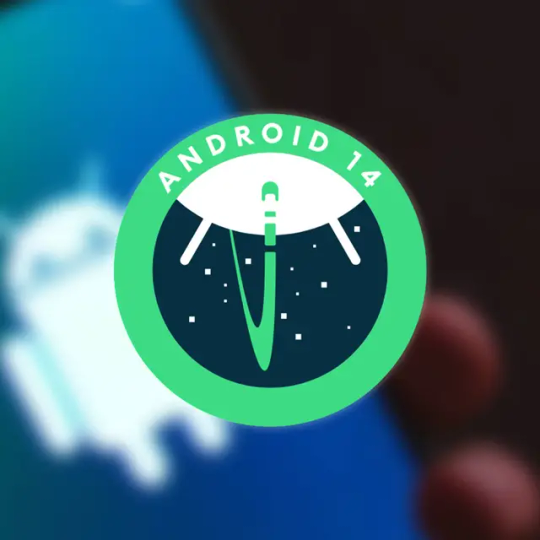
Google's Android 14 beta programme is well underway, with the main release scheduled for the end of summer 2023. We're now looking at Android 14 Beta 4, which is the most recent available update. We're still at least a month away from the final version, and in the meanwhile, there are a slew of new features to sift through and explore before the stable version arrives on all the latest and best Android phones. If you want a complete list of what's new and what to anticipate in Android 14, keep reading - there's a lot, and it's definitely a bigger version than Android 13, though it still doesn't compare to Android 12, which offered Google entire new features. Material You create
Android 14 release date, and supported devices
Android 14 maintains a similar release schedule to previous iterations. As you can see in the timetable below, we're looking at two developer previews, the first of which will be published in February and the second in March. Google launched the first beta on April 12, followed by Beta 1.1 two weeks later. Historically, the firm has saved some of the more intriguing consumer-facing updates until the release that coincides with its developer conference on May 10, Google I/O, as was the case this year. On stage, there were a few announcements about some interesting new features coming to Android 14. In the meanwhile, there were various bug-fixing releases, such as Beta 2.1 on May 25. According to the plan, Android 14 gained platform stability with the third beta in June. This implies that developers may create apps leveraging the new features and APIs offered in Android 14 without fear of further modifications before the release. A fourth beta was released in July, and the stable release will follow soon after. If history is any guide, the release date will most likely be around August or September .The beta programmer is compatible with the following Google Pixel devices: - Pixel Tablet - Pixel Fold - Pixel 7a - Pixel 7 & 7 Pro - Pixel 6a - Pixel 6 & 6 Pro - Pixel 5a 5G - Pixel 5 - Pixel 4a 5G The recently introduced Google Pixel 7a, Pixel Tablet, and Pixel Fold are now part of the beta programme, with Android 14 Beta 3 for the former and Android 14 Beta 4 for the latter two. On the opposite end of the spectrum, the Google Pixel 4a, which lacks the 5G component, will not see any beta releases. It is not certain to receive any updates beyond Android 13 as per Google's commitment of three software upgrades, and it does not appear that it will receive Android 14. The developer preview and early beta releases were, as usual, limited to the Google Pixel phone range. Following Google I/O, more phones from other manufacturers joined the beta programme, as has been the case with previous Android versions. You can presently acquire the Android 14 Beta on the following devices, albeit based on our hands-on experience with them, you should avoid installing Android 14 on them until it's more stable: - iQOO 11 - Lenovo Tab Extreme - Nothing Phone 1 - OnePlus 11 - Oppo Find N2 Flip - Realme GT2 Pro - Tecno Camon 20 Series - Vivo X90 Pro - Xiaomi 13 Pro - Xiaomi 13 - Xiaomi 12 Google has also made generic system images (GSIs) available for download, which can be installed on any phone that supports Project Treble. But before you go that way, make sure you know exactly how to install an Android beta. After the beta testing is over, we anticipate that Android 14 will be accessible on all modern Android phones as well as the flagship phones from the previous several years. Depending on your manufacturer, the deployment may take more than a few months. Samsung phones are often updated quite rapidly, within a few months after the initial release, but the same cannot be said for Asus, Motorola, and other manufacturers. What's new in Android 14 Beta 4 Google released Android 13 Beta 4 on July 11, right in the midst of Amazon's Prime Day shopping event. Barring any point releases for further bug fixes, this is supposed to be the last beta before Android 14 goes stable, likely in August or September the latest. There are a few more tweaks that make the new version of the OS ready for prime time, so let's dive right in. Android 14's Easter egg is finally here Every Android version contains a hidden Easter egg in the system settings, and Android 14 is no exception. The Easter egg has you launch a rocket, soaring across the wide nothingness of space with the chance to explore stars, planets, and more, in keeping with the Apollo 14-inspired logo for this edition. It's a fun little mini-game that you should certainly try out if you have Android 14.
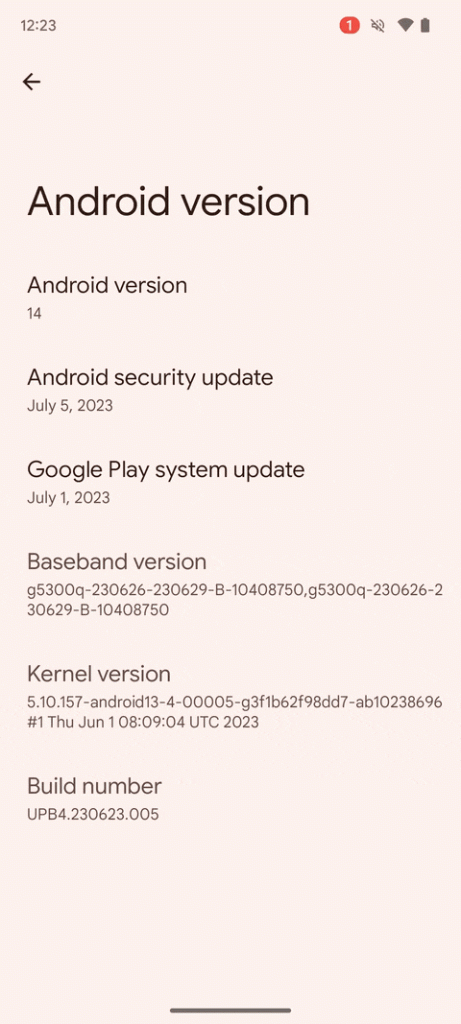
You may access it, like in previous releases, by opening system settings, going to About phone Android version, and repeatedly and rapidly clicking the Android version entry. Then, long-press the Android 14 logo for a few seconds to launch the rocket, which includes haptic stimulation. Android 14 Beta 4 makes PIN entry slightly faster Many Android phones allow you to unlock your handset instantaneously by entering the right PIN without needing to press an additional enter button. Google has finally added this functionality to Pixel phones. When you have a PIN with six numbers or more, an option to turn on Auto-confirm unlock appears in system settings under Security & privacy Device unlock screen lock cog. The option is checked by default when you create a six-digit PIN, but you may uncheck it if you want not to reveal a burglar how many digits your PIN contains. When you enable the change, you will see outlines on your PIN entering page indicating how many numbers you need to write, and the enter button in the keyboard will be removed. As you press the keys, the outlines fill in. When you input an incorrect digit on the last outline, the entry area clears instantaneously, forcing you to completely repeat your PIN. The way themed icons are shown has been tweaked in Android 13 Beta 3, with more of your themed colour being used for the backdrop than previously. Many users were dissatisfied with the lower contrast in dark mode, and in Beta 4, Google has further adjusted the design to bring the icons back in line with their appearance in Android 13.

Android 14 adds new default profile images If you share your device with many individuals (as may be the situation with the Pixel Tablet), you must switch between various profiles. You may either use your own photos or rely on Android 14's slick new selection of preset graphics, which was discovered by Mishaal Rahman. Android 14 Beta 4 brings home screen customization to older Pixel phones Prior to the Pixel 6, home screen customization capabilities, like as the ability to pick different lock screen shortcuts or clocks, were inexplicably lacking from Pixel phones. Several owners verified in Mishaal Rahman's Twitter thread that they may now do so using Android 14 Beta 4. Android 14 makes your lock screen customizable Apple's iOS 16 allows extremely customised lock screens, and it seemed obvious that Google would have to respond at some time. That's the situation with Android 14. In Android 14 Beta 3, the business allows you to replace the default lock screen clock with a number of other options. Furthermore, you may select a more complicated interface that reorganises the other info on your lock screen, such as the current weather conditions and date. Surprisingly, Mishaal Rahman says that the personalization choices are unavailable on the Pixel 4a 5G and Pixel 5. We can only hope that this is a glitch. If you don't want home automation or Google Wallet, you'll be able to switch to various fast action buttons at the bottom with Android 14. You may choose whether to easily access the QR code scanner, torch, Do Not Disturb or Mute, photo or video camera or nothing at all for a cleaner appearance. To activate the activities, you must now long-press the buttons, much as on iOS. In terms of parallels, you can reach the personalization choices by long-pressing the home screen, something Apple added to its operating system a time back. Android 14 offers new gesture navigation tutorials Many people are still unfamiliar with gesture navigation, and the navigation mechanism on the future Google Pixel Fold and Pixel Tablet with its taskbar is just growing more confusing. The two new additions to Google's portfolio are most likely the reason the firm opted to rework its gesture navigation instruction for phones, which is now also available through system settings.

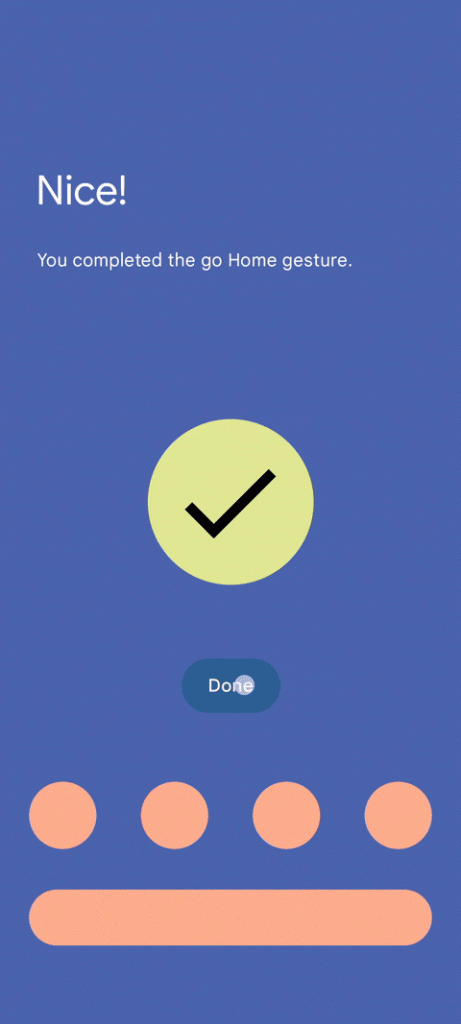
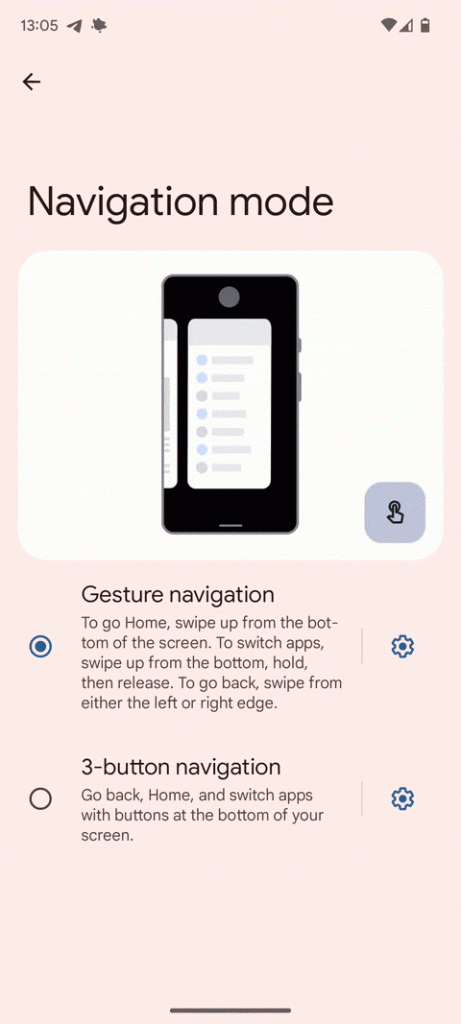
Android 14 brings back the clock shortcut in the notification

Google loves to change the notification shade with each Android release, and Android 14 is no exception. The clock in the upper left corner has been turned into a tappable portion, allowing you to instantly access the Clock app without cluttering your home screen with yet another icon or widget. The feature appears and disappears in Android, and it was last deleted in Android 12 after being present on Pixel phones in Android 11. Android 14 gets a new mouse cursor Android 14 Beta 3 includes a new mouse pointer that appears a lot more contemporary and distinct than the existing Mac-like version, as observed by Tasker developer Joo Dias (via Mishaal Rahman). The new form resembles a triangle rather than a pointer, but it is still clear what function it serves. With Google's renewed interest in tablets and rumours of a Pro version of the Pixel Tablets circulating, it's understandable that it would want to refine productivity tools like these. How to Get the Android 14 Beta right now Android 14 is available for download for everyone. You can simply opt into beta testing via the Android Beta Program, and you'll get a normal system update like you know from normal Android releases. Of course, you can still learn how to manually install the Android 14 Beta on your Pixel phone, if that's your jam. Keep in mind that the software isn't as stable as a finalized release, so you should only install it when you have a spare phone or when you're okay with not being able to use your phone due to bugs. Read the full article
0 notes
Link
Google delays next week’s Android 11 Beta release 2020: Why?: Google tonight announced that its delaying next week’s Android 11 Beta 1 release and therefore the Beta Launch Show.
#Android 11 Beta release 2020#android 11 update#how to android 11 update 2020#android 11 developer preview 3
0 notes
Photo

5 Useful Features Coming in Android 11: Developer Preview 3… Android 11 developer preview 3 dropped earlier this week as latest and probably the last developer preview for the next version of Android.
#android#android 11 5 great features developer preview 3 android 11#android 11 developer preview 3#coming#Developer#Features#google#Preview
0 notes
Photo

5 Useful Features Introduced in Android 11 Developer Preview 3 Android 11 developer preview 3 dropped earlier this week as latest and probably the last developer preview for the next version of Android.
#android#android 11 5 great features developer preview 3 android 11#android 11 developer preview 3#Google
0 notes
Text
7 novos recursos no Android 11 Developer Preview 3
7 novos recursos no Android 11 Developer Preview 3
O Android 11 está em pleno desenvolvimento para entregar ótimos recursos em breve. Depois da última versão 2.1 ter resolvido alguns bugs importantes, o Google lançou o final Developer Preview build- Android 11 DP3. Assim como os DPs anteriores, este também é exclusivo da série Google Pixel, exceto o primeiro.
As chamadas Developer Previews ou visualizações do desenvolvedor são destinadas, como o…
View On WordPress
0 notes
Text
Android 11: How to Install Android 11 Developer Preview on Your Phone
Android 11: How to Install Android 11 Developer Preview on Your Phone
[ad_1]
Google has released the Android 11 Developer Preview and if you have a compatible Pixel smartphone then you can download it right now. While we are going to show you how to download and install Android 11 developer preview right now, remember that this is beta software which means that there are going to be a lot of missing features and bugs, and a lot of basic features probably won’t…
View On WordPress
#Android#android 11#Google#Google Chrome#how to install android 11 developer preview on google pixel 3 3a 4 android 11 developer preview#microsoft edge 79#pixel 2#pixel 3#pixel 3a#pixel 4
0 notes
Text
5 Useful Features Coming in Android 11: Developer Preview 3 Edition
Android 11 developer preview 3 dropped earlier this week as latest and probably the last developer preview for the next version of Android. Google will most likely start rolling out beta versions beginning next month. The Android 11 developer preview 3 (DP3) is available on all supported Pixel smartphones and if you were running the developer preview 2, chances are you would have already gotten the over-the-air (OTA) update notification for DP3. As expected, tech blogs and websites have been rummaging around the DP3 to find out all the cool new features this version brings and we can expect when Android 11 officially becomes available later this year.
It is important to note before going ahead that it is quite possible that some of the following features may not end up in the stable version of Android 11. Google, like other operating system makers, experiments with features before deciding what makes the most sense to include in the final version.
Without further ado, here are the five useful and interesting new features that are coming in Android 11 or are at least the part of Android 11 developer preview 3. The features that we are listing here are the consumer-facing changes, if you are interested in developer-specific changes, you can check our release report for Android 11 developer preview 3.
Larger previews in recent apps
According to XDA developers, Google has added larger previews in the recent apps screen in Android 11 DP3. As is visible in the screenshots below, the design of the actual preview is pretty much same as the previews in Android 11, however the size of the preview is much larger. Also, Google has added two new shortcuts in the form of screenshot and share. While the screenshot option will take a screenshot of the app that is showing up in the recent app screen, the share button takes the screenshot and opens the share sheet for quick sharing.

Recent apps screen in Android 10 (left) and recent apps screen in Android 11 DP3 (right) Photo Credit: XDA
New screenshot pop-up
Google has also tweaked the pop-up that appears when you capture a screenshot and it is now much smaller and similar to what is seen on iOS devices. Instead of a large pop-up at the top of the screen, the developer preview 3 shows a smaller version of the screenshot that you took at the bottom-left of the screen. It is accompanied by options to dismiss the notification, share the screenshot, and to edit it.
Improved app permissions
Google has been consistently trying to fix the app permissions in the last few versions of Android and that work is continuing with Android 11 as well. The company has added a new option in Android 11 developer preview 3 that will revoke an app’s permission if the app is not used for a few months. This should help unsuspecting users from getting their data drained by a malicious app.
Ethernet tethering
Android 11 DP3 also adds a new option to the hotspot and tethering menu in the form of Ethernet tethering. This will essentially allow people to connect a USB-to-Ethernet adapter to their Android phones and then connect the LAN cable to that adapter and their PC to use Internet from their phone. This is a niche feature but will certainly be helpful when you are trying to use Internet on a desktop that doesn’t have Wi-Fi support.
Ability to dismiss persistent notifications
According to Android Authority, Google has added the ability to dismiss persistent notifications in DP3. While the Android users can dismiss most notifications in Android 10, the persistent notifications that sometimes show apps running in the background can’t be dismissed. Google is allowing users to remove those as well in DP3, the dismissed persistent notifications will move to History panel that debuted with DP2 and will just become a part of the list. Users will be able to tap on that list to see the dismissed persistent notifications.
Will OnePlus 8 series be able to take on iPhone SE (2020), Samsung Galaxy S20 in India? We discussed this on Orbital, our weekly technology podcast, which you can subscribe to via Apple Podcasts or RSS, download the episode, or just hit the play button below.
The post 5 Useful Features Coming in Android 11: Developer Preview 3 Edition appeared first on Sansaar Times.
via Blogger https://ift.tt/2zRmOy2
0 notes
Text
Dwf Reader

Dwf Reader For Mac
Dwf Reader Online
Dwf Reader 2013
Online DWF Reader, Online reader, free to read hundreds of file formats online, no need to install, open and use, support any platform. Online PDF Reader, online Word Reader, online Excel Reader, online PowerPoint Reader, PSD Reader, etc., e-book Reader, etc. A Free DWG Viewer Viewing and editing drawings, faster ever! A light and fast DWG viewer & editor, designed to browse, view, measure, markup, edit and print DWG/DXF/DWF files. Supports latest AutoCAD 2022 drawings. See all features. A Free DWG Viewer Viewing and editing drawings, faster ever! A light and fast DWG viewer & editor, designed to browse, view, measure, markup, edit and print DWG/DXF/DWF files. Supports latest AutoCAD 2022 drawings. See all features.
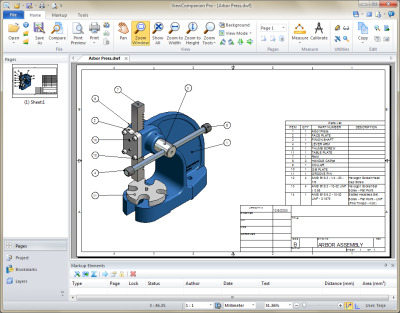
Autodesk Inc. – 1.3MB – Freeware – Windows
Easily view and print 2D and 3D drawings, maps, and models in the DWF format the ideal way to share accurate design information.
Overview
Autodesk DWF Viewer is a Freeware software in the category Graphics Applications developed by Autodesk Inc..
It was checked for updates 2,419 times by the users of our client application UpdateStar during the last month.
The latest version of Autodesk DWF Viewer is 7.2.0, released on 02/18/2008. It was initially added to our database on 10/29/2007. The most prevalent version is 6.5, which is used by 53 % of all installations.
Autodesk DWF Viewer runs on the following operating systems: Windows. The download file has a size of 1.3MB.
Users of Autodesk DWF Viewer gave it a rating of 3 out of 5 stars.
Write a review for Autodesk DWF Viewer!
2,419 users of UpdateStar had Autodesk DWF Viewer installed last month.
Dwf Reader For Mac
05/19/2021 MEGAsync 4.5.1 05/19/2021 RedCrab 8.1.0 05/19/2021 ACDSee Photo Studio Home 2021 24.0.1 05/19/2021 Freemake Video Downloader 4.1.12.99 05/19/2021 Quantum GIS 3.18.3
Dwf Reader Online
05/18/2021 How to setup a VPN on a Windows computer using PureVPN for example 05/16/2021 Why you should think about using a VPN to protect your privacy 05/11/2021 Adobe fixes 43 vulnerabilities with May updates 05/05/2021 Firefox 88.0.1 available for download 04/30/2021 CCleaner 5.79 update available for download
» dwf viewer acrobat
» dwf 7
» dwf ビューアー 無料
» descargar autodesk dwf viewer
» autodesk viewer deutsch
» dwf viewer download windows 10
» dwf viewwer
» dwf viewer 7.2 中文版
» free dwf file viewer
» free dwf reader download

FAQ
Dwf Reader 2013
First, you need to upload a file: drag & drop your DWF file or click inside the white area to choose a file. Then you will be redirected to the viewer application.
The viewer app works fast. Typically it takes a couple of seconds to open a DWF file.
🛡️ Is it safe to view DWF files using free GroupDocs Viewer?
Of course! The preview files will be available instantly after the file uploaded. We will delete the uploaded file after 24 hours.
💻 Can I open & view files DWF on Linux, Mac OS, or Android?
Yes, you can use the free GroupDocs Viewer on any operating system that has a web browser. Our DWF viewer works online and does not require any software installation.
You can use any modern browser to view DWF files, for example, Google Chrome, Microsoft Edge, Firefox, Opera, or Safari.
</> What code is running on the server-side to render DWF files?
Detailed code examples are available at GitHub in the form of executable projects. If you are only interested in rendering DWF files then check .NET & Java examples.

3 notes
·
View notes
Text
20 Underrated Wrestling Games
https://ift.tt/3mx7pH3
Whether you don’t know the difference between a mark and a bump or you can name the main event of every WrestleMania, you’re probably aware of at least some of the absolute best wrestling games of all-time. Titles like SmackDown: Here Comes the Pain, WWF No Mercy, and WCW/NWO Revenge have transcended the popularity of professional wrestling itself and have become a part of many gamers’ fondest memories.
Yet, there are some forgotten wrestling games that are still worth remembering. While it’s true that there are well-defined tops and bottoms in the wrestling game hierarchy, there are also a few titles somewhere near the middle that have been unfairly lumped together even though some of them deserve a spot near the top of the card with the undisputed legends of the wrestling game scene.
So join us as we look at 20 of the most underrated wrestling games of all-time:
20. Super Fire Pro Wrestling Special
1994 | Human Entertainment | Super Famicom
Super Fire Pro Wrestling Special’s status as one of the earliest wrestling games with a substantial story mode is noteworthy enough. However, what really makes this one special is the fact that one of the game’s scenarios writers was Suda51: the legendary game director known for some of the weirdest games ever made.
True to form, this game is weirder than you could ever imagine. I can’t think of another wrestling game that ends with the protagonist killing themselves after realizing that their championship win is hollow due to the pain and losses they suffered along the way, and while I’m grateful no other game has tried something like that, this title’s dark and bizarre story should at least make it more talked about than it typically is.
19. Natsume Championship Wrestling
1994 | Natsume | SNES
This is hardly the best wrestling game on this list (clearly), but it does represent a fascinating turning point for wrestling video games that is sometimes overlooked.
This game combined two eras of wrestling games by featuring the more simplistic arcade style of many early console wrestling titles with a few concepts (such as an advanced fatigue system) that would go on to help shape the more complex wrestling games that would define the years to come. If you like that classic style of wrestling game, this is one of the best ways to revisit it.
18. Wrestling Revolution 3D
2014 | MDickie | Android, iOS, Microsoft Windows, Mac, Ouya
Let’s be clear: this is a very bad game. It’d go so far as to call it objectively bad in many ways. However, it’s the fact that the game is so bad that makes it so much fun.
Considered by many to be maybe the only example of a “So bad, it’s good” wrestling game, Wrestling Revolution is slow, awkward, broken, and clearly made with love. At a time when so many of the recent yearly WWE games end up being glitchy messes anyway, there’s something to be said for a game that embraces its glitchiness and usually leads to a lot of laughs.
17. WWE ‘13
2012 | Yuke’s | PlayStation 3, Wii, Xbox 360
As suggested above, there’s a point where it’s hard for all but the most hardcore WWE game fans to distinguish recent WWE titles from one another. Maybe that’s why WWE ‘13 is sometimes forgotten when we’re talking about the best relatively modern wrestling games.
This game’s best feature has to be its “Attitude Era” story modes which let you relive some of the best moments from WWE’s most beloved period. More importantly, this game benefited from pretty good animations and a hit detection system that made it feel good to play years before the clutter of this series’ engine would drag these titles down.
16. WCW vs. The World
Given that PlayStation gamers spent years lamenting that N64 owners got to play WCW/NWO Revenge and WWF No Mercy (two of the best wrestling games ever), I’m shocked that we don’t hear more people praise WCW vs. The World.
Essentially the predecessor to those brilliant N64 games made by AKI, WCW vs. The World is by far the closest PlayStation gamers came to getting a wrestling game on the level of the best N64 titles. It’s pretty rough compared to those titles, but I can’t help but think of the years I spent missing out on this true gem.
15. WWF War Zone
1998 | Sculptured Software, Acclaim | PlayStation, Nintendo 64, Game Boy
Granted, it’s not nearly as good as the best wrestling games of its era, but at a time when WWE (then WWF) was enjoying an incredible popularity resurgence, WWF War Zone allowed fans to live out a truly special era of wrestling.
War Zone’s roster is a time capsule of that era that includes a fascinating blend of big-name stars and notable novelty acts. Its gameplay could have been much smoother, but the game’s presentation and graphics made it feel special. It’s still one of the better PS1 wrestling games of its era and is sure to invoke a strong sense of nostalgia.
14. Legends of Wrestling II
2002 | Sculptured Software, Acclaim | PlayStation 2, Xbox, GameCube, Game Boy Advance
Legends of Wrestling II’s appeal was (and always will be) its roster. This game’s roster of legendary wrestlers includes some names that still haven’t been included in modern WWE titles. The list of superstars in this game includes Hulk Hogan, Andre the Giant, Mil Mascaras, Bam Bam Bigelow, and many more legends.
The game’s appeal goes beyond its roster, though. The game’s territory-based story mode, which lovingly recreates the structure of ‘80s wrestling, is one of the most inventive ever featured in a wrestling game. It even lets you recreate the famous feud between Jerry Lawler and Andy Kaufman.
13. TNA Impact!
2008 | Midway Games | PlayStation 3, Xbox 360, PlayStation 2, PlayStation Portable, Wii, Nintendo DS
TNA Impact was not a great game. Its roster was thin, its gameplay needed a few more months in development, and it just didn’t have nearly enough modes and features to compete with WWE titles. However, the one thing TNA Impact did have was the benefits of the TNA name.
It turns out that counts for quite a lot. Developed during the arguable peak of TNA’s talent level, Impact allowed you to play as everyone, from Christopher Daniels and Samoa Joe to AJ Styles and Abyss. On top of that, the game benefited from its impressive presentation and a surprisingly deep story mode. It was far from perfect, but it was and is a must-have for any TNA fans.
12. MicroLeague Wrestling
1987 | MicroLeague | Commodore 64, Amiga, DOS, Atari ST, AmigaOS
MicroLeague Wrestling is arguably the most obscure, odd, and fascinating game on this list. Released for Commodore 64, Amiga, DOS, and Atari ST, MicroLeague was actually a professional wrestling strategy game that allowed you to decide matches and careers through a series of turn-based commands.
It may feel hopelessly outdated today, but MicroLeague Wrestling was a surprisingly advanced concept at a time when wrestling games were dirt simple. It would be fascinating to revisit this concept through some kind of modern wrestling management game.
11. The Main Event
1988| Konami | Arcade
You’d think that a wrestling game released by Konami in 1988 would be better known, but The Main Event has somehow managed to mostly escape the scrutinizing lens of history. That might have something to do with its unlicensed roster that was only vaguely (and hilariously) based on actual wrestlers.
Still, The Main Event should have been a stepping stone for bigger Konami arcade wrestling games to come. It featured deep wrestling gameplay (for the time) that served as a preview of some more notable wrestling games to come.
10. WCW Wrestling
1989| Nihon Bussan | NES
The NES wasn’t exactly known as a haven for great wrestling games, but WCW Wrestling still deserves to be remembered above most of its console contemporaries. Somehow, though, memories of it remain relegated to the few that played it and are not always as fond as they should be.
WCW Wrestling not only offered WCW fans the chance to play as some of their favorite wrestlers of the era, but it included features such as an expanded ringside area and customizable move sets that were ahead of their time. This game certainly remains one of the most playable of its generation.
Read more
Culture
WWE: The History of WrestleMania Battle Royals
By Gavin Jasper
Games
Lost WCW Game for NES Has Been Digitially Rescued
By Matthew Byrd
9. WCW Mayhem
1999| EA | PlayStation, Nintendo 64, Game Boy
It’s generally agreed that the N64 got better overall wrestling games than the PS1, but it’s simply a fact that the N64’s WCW games were better than those featured on the PlayStation. However, WCW Mayhem did offer PS1 gamers a taste of something pretty good (especially if they missed out on WCW vs. The World).
Granted, Mayhem was a poor man’s version of the WCW N64 wrestling games (its canceled sequel was going to be developed by the same team that made those N64 games), but it was unfairly overlooked by many PS1 gamers who were burned by too many bad wrestling games over the years. Of course, the game’s N64 version was less impressive in comparison to its direct competition.
8. Power Move Pro Wrestling
1996| Yuke’s | PlayStation
Power Move Pro Wrestling was originally based on the NJPW promotion, but it seems that fears over the international popularity of that promotion (at the time) caused the NJPW stars to be replaced with generic wrestlers with NJPW move sets. That decision stands as this game’s most glaring weakness.
Otherwise, this is a solid wrestling title for its era. Power Move Pro Wrestling was released on the cusp of an incredible generation of wrestling titles, but even though it lacks some of the refinement and features of those games, it does boast some admirable 3D gameplay that was head and shoulders above many other wrestling games at the time.
7. WWE Raw 2
2003| Anchor Inc. | Xbox
The WWE Raw games for Xbox were generally not as strong as their GameCube and PS2 counterparts, but they have been unfairly swept under the rug by fans that feel that they had very little to offer.
WWE Raw 2 actually boasted a few features that would soon become standard. The most notable of those features is the game’s “Create an Entrance,” which not only let you create custom Titantron videos but even let you import your own music. Raw 2 also featured an interesting RPG-lite story mode that complemented its more arcadey elements.
6. Fire Pro Gaiden: Blazing Tornado
1994| Human Entertainment | Arcade, Sega Saturn
Fire Pro Gaiden: Blazing Tornado was a 1994 Arcade/Sega Saturn game that combined elements of Saturday Night Slam Masters, Street Fighter, and more “traditional” pro wrestling games. It was a strange hybrid that was sadly overlooked by too many gamers.
Blazing Tornado is more of a fighting game than a wrestling game, but the ways that it incorporates grappling and other pro wrestling elements make it one of the more notable games of its kind. Its visuals are also enjoyable in a cartoonish kind of way.
5. WWE WrestleMania XIX
2003| Yuke’s | GameCube, Wii
While WrestleMania X8 and XIX would eventually be spun into the overall superior Day of Reckoning titles, WrestleMania XIX deserves to be remembered both as the forerunner of that series and for its wonderfully absurd story mode.
WrestleMania XIX’s story mode saw you seek revenge on Vince McMahon by fighting regular employees and other wrestlers across construction sites, barges, malls, and other random locations. The goal is to cause enough havoc to ruin WrestleMania. It’s a glorious piece of “who came up with this?” game design.
4. Wrestle Kingdom 2
2007 | Yuke’s | PlayStation 2
Wrestle Kingdom 2’s release date is notable not only because it’s the newest game on this particular list but also because it was released at a time when major wrestling games were veering more into “simulation” territory, a time when wrestling games stopped catering to more casual players.
Well, Wrestle Kingdom 2 happens to be “arcadey” and accessible in all of the right places without sacrificing depth. Its gameplay is deep enough for genre masters, but can also be picked up fairly quickly. The fact that it so happens to feature some brilliant tournament modes along with an impressive collection of Japanese stars is just the bow that tops this gift to wrestling.
3. WWE Smackdown! vs Raw 2006
2005| Yuke’s | PlayStation 2, PSP
“Underrated” might be a bit of a stretch in this instance considering that those who love this game place it alongside the greatest wrestling games ever made, but the fact remains that not enough gamers know that this is an absolutely brilliant wrestling title.
In fact, some believe this to be the perfect middle ground between SmackDown: Here Comes the Pain’s lovably ridiculous gameplay and the more grounded games that would follow in this series. SvR 2006 includes an unbelievable number of match types, a very welcome general manager mode, and pick up and play gameplay that some at the time compared to the timeless WWF No Mercy. It deserves to be remembered as a classic.
2. King of Colosseum II
2004| Spike | PlayStation
While there are quite a few Japan-only wrestling games that would qualify as underrated in the West, many consider King of Colosseum II to be the crown jewel of that particular crowd. With its massive roster, deep grappling system, and incredible create-a-wrestler mode, this game is often thought of as the closest we’ve come to a 3D successor to the Fire Pro Wrestling series (it was made by the same team responsible for many of the early games in that series). It’s a shame that it was never exported to the West.
1. Ultimate Muscle: Legends vs. New Generation
2002| AKI Corporation | GameCube
Many people know that AKI Corporation, developers of those classic N64 wrestling games like WWF No Mercy, went on to develop the first two excellent Def Jam titles. What fewer people remember is that AKI also developed this absolute gem of a wrestling game.
Essentially an anime wrestling game, Ultimate Muscle: Legends vs. New Generation sees good and evil wrestlers battle across the universe. Bolstered by AKI’s all-time classic grappling gameplay, Ultimate Muscle proves to be a wonderfully over-the-top wrestling game that’s just as fun to watch as it is to play. Imagine if DragonBall FighterZ and WWF No Mercy had a video game child. This is what you’d get, and it’s better than you can imagine.
cnx.cmd.push(function() { cnx({ playerId: "106e33c0-3911-473c-b599-b1426db57530", }).render("0270c398a82f44f49c23c16122516796"); });
The post 20 Underrated Wrestling Games appeared first on Den of Geek.
from Den of Geek https://ift.tt/3fYfun0
6 notes
·
View notes
Text
Subtitle Workshop For Mac Free Download

Download subtitle workshop for mac for free. Audio & Video tools downloads - Subtitle Workshop XE by URUWorks and many more programs are available for instant and free download.
Subtitle Workshop. Free subtitle editor. Subtitle Workshop is a free application for creating, editing.
Subtitle Workshop, a free subtitle editor. Official website - download Subtitle Workshop and get Subtitle Workshop news and information. Subtitle Workshop is not available for Mac but there are a few alternatives that runs on macOS with similar functionality. The most popular Mac alternative is Aegisub, which is both free and Open Source. If that doesn't work for you, our users have ranked 23 alternatives to Subtitle Workshop, but unfortunately only two of them are available for.
Download subtitle workshop for mac for free. Audio & Video tools downloads - Subtitle Workshop XE by URUWorks and many more programs are available for instant and free download.

by Kayla Morrison • 2020-02-18 11:29:49 • Proven solutions
Have you ever seen some text script display on the bottom of a video as you watch a movie? The writing texts are known as subtitles, but you can also call them annotations or captions. They are printed translation of the dialogue of a film or video. The subtitles are displayed on the bottom of the video so that they do not interfere or obstruct what you are watching. The commonly used subtitle formats include ASS, SSA, and SRT. Various reasons necessitate the adding of subtitles to MKV. Some of the advantages include:
They are useful in translating foreign language in the movie or video.
It is multilingual thus you can add your native language.
Subtitles can be helpful in transcribing dialogues for easier understanding.
Subtitles can be added as story narrator, clip narrator and caption maker.
If you desire to add subtitles to a video, here we provide 2 tools for your selection-Wondershare UniConverter (originally Wondershare Video Converter Ultimate) and Apowersoft Video Converter Studio. To know the specific operations on how to add subtitles to MKV, read the information contained in this article.
Part 1. How to Add Subtitle to MKV on Mac/Windows Easily
Wondershare UniConverter (originally Wondershare Video Converter Ultimate)
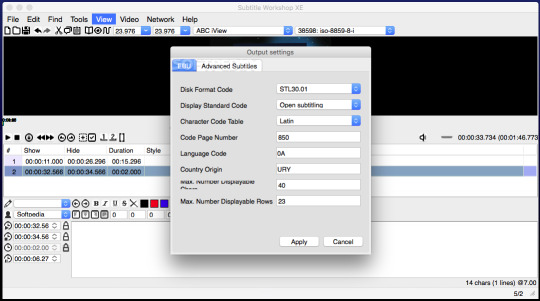
Your Complete Video Toolbox
Edit, enhance & personalize your MKV files
Versatile toolbox combines fix video metadata, GIF maker, cast video to TV, VR converter and screen recorder
Convert to 1000+ formats, like MKV, AVI, MOV, MP4, etc.
Convert to optimized preset for almost all of the devices
30X faster conversion speed than any conventional converters
Burn video to playable DVD with attractive free DVD template
Download or record videos from video sharing sites
Stream your videos from Windows or Mac to other devices, including Chromecast, Roku, Apple TV, Xbox 360 or PS3
Supported OS: Windows 10/8/7/XP/Vista, Mac OS 10.15 (Catalina), 10.14, 10.13, 10.12, 10.11, 10.10, 10.9, 10.8, 10.7, 10.6
Security Verified, 5,942,222 people have downloaded it
Wondershare UniConverter (Originally Wondershare Video Converter Ultimate) is available for both Windows and Mac users, which works perfectly with Windows 10/8/7/XP/Vista and Mac OS X 10.11 (El Capitan), 10.10, 10.9, 10.8, 10.7, 10.6. It's such an amazing tool to add subtitles to MKV that also permits video editing to your preferred adjustments and converts MKV to other 150+ output format for playback.
Step-by-Step Guide to Add Subtitles to MKV on Mac
The steps indicated below shows the procedure for using the Mac version to add subtitles to your MKV video.
Step 1 Import MKV Videos.
Run Wondershare UniConverter (originally Wondershare Video Converter Ultimate), and import your MKV files to the program. You can import files by dragging them and dropping them into the primary window. Alternatively, you can navigate to the top left side of the primary window and click the +Add Files. From there you can locate your MKV file from a browse window that will popup.
Step 2 Add Subtitle to MKV Video.
After you have successfully imported the MKV video that you want to insert the subtitles, click the icon as below to go to the editing window. Go to the top menu and then click the Subtitle tab. From there, you can load the subtitle you want to use such as the SRT, SSA, and ASS using the Triangle button.
Once the subtitle is loaded, you can see it on the MKV video. A preset style will be used by default. You can also customize the color, font, position, size, transparency and any other setting that you want to change in your subtitle. Once you finish making the changes, click the Save button to confirm the settings.
Step 3 Choose MKV output format.
You can stick the subtitle permanently to your MKV video. Just go to the Convert all tasks to and choose the MKV as your output format from the drop-down list. You can also select a device to save your MKV video and play in it directly. Such devices include iPhone, iPad, iPod, and Android smartphone.
Step 4 Start the MKV conversion.
When you have followed all the necessary steps, you can now click the Convert All button to begin the conversion. Once the process is complete, the subtitles will be exported permanently to the specified video format in the Converted section.
Part 2. Add Subtitle to MKV via Apowersoft Video Converter Studio
Apowersoft Video Converter Studio supports the addition of subtitles to MKV videos and allows for various subtitle formats such as SSA, STR, and ASS. The detailed steps are as follows.
Step 1: Install and run the Apowersoft Video Converter Studio on your PC.
Step 2: Add the MKV files by clicking the Add Files button.
Step 3: Edit your MKV video by clicking the Edit button, which will take you to an editing window.
Step 4: Hit the Subtitle icon to add your desired subtitles to MKV video.
Step 5: You can make some adjustments to the added subtitle. For instance, you can change the height, color, position and font.
Step 6: After you comfortable with the settings, you just need to click the OK button.
Step 7: Lastly you can click the ConvertKsp mod manager for mac. button to save the MKV videos with the subtitles.
After trying both tools to add subtitles to MKV video, we noticed that Wondershare UniConverter (originally Wondershare Video Converter Ultimate) works better as it ensures that the subtitles are added permanently without corrupting the quality of the video, whereas Apowersoft interferes with the quality of the final file.
Nothing will ruin a movie quicker than terrible subtitles. They could be totally out of sync or badly translated. Luckily, there is software out there to correct subtitles, such as Subtitle Workshop. If you are keen to edit subtitles, either as an act of personal heroism to share with fellow viewers, or perhaps as part of your job as a translator, editor or sound engineer, then you may already be familiar with this program. It is a nifty application that allows you to edit and create subtitles online. Given the increasing access to quality foreign language films and TV series, this could be a great tool.
Sterling subtitle software for beginners
The ultimate subtitle software for beginners and professionals
Subtitle Workshop is a cross-platform and open-source program for editing, creating and converting subtitles. When it comes to quick, easy and ultra-effective subtitle software, this program is pretty hard to beat. It runs on over 60 platforms, it is highly customizable and best of all, it has an exceptional Preview Mode. According to the developer it has an 'intuitive interface' and 'must have features'. They will say that though! Does it live up to the hype? We’ll take you through some of the highs and look for the lows of this software, to see if it is the best subtitle program for you.
First of all the technology itself. The latest version (SubtitleAPI version 1.05) supports around 56 formats for subtitling, and it can handle both time and frame-based text. You are behind the controls of the timing, thanks to the feature allowing you to upload plain text files. Formats including DVDSubtitle, SAMI, Sonic Scenarist, SubStation Alpha, SubViewer 1 & 2 and TMPlayer are supported. You can read and write various styles and fonts (Wingdings being a possible exception!) so you can have fun and personalize your subtitles.
Subtitle Workshop is known for its famously friendly and intuitive user interface. It was certainly a breeze to install and the in-built features are clear and easy to navigate. If you need to hone in on getting that accurate dialogue and correct spelling, then the Translator Mode gives you spell check with Microsoft Word’s engine (you will need to have Word installed) and you can toggle the 'Insert' and 'Delete' keys for speedy subtitle correcting.
Download Subtitles For Free
If you want to check your progress, simply fire up the Preview Mode, a great feature rare in these programs. In this mode, you can customize the subtitles down to the last 't' – choose the color, perfect the position and even the width of the shadow of the subtitles.
The stylistic corrections are made smooth by the powerful settings. Keep your edits a different color or font style to mark your changes. Browse the configurations and make your editing a walk in the park with the customizable automated checks. In a nutshell, this software will let you tailor make your subtitles down to the spacing, position, color font and more. It is simple, powerful and free. What is there not to like?
At the time of writing, Subtitle Workshop will not allow you to edit Chinese, Japanese or Korean subtitles (although Arabic has now been added).
Where can you run this program?
Subtitle Workshop is a cross-platform software. It is primarily used for Windows. With the trend towards mobile there is talk of developing a version for iOS and Android smartphones but this is still in the pipeline. As for the formats supported by Subtitle Workshop, it has to be handed to them that outside of the mega expensive programs used by companies this all-in-one package supports an impressive 60 plus subtitle formats.
Is there a better alternative?
While Subtitle Workshop is one of the best known and best-loved apps for efficient, highly configurable and (intuitive) editing, it is not the best. For lightning fast processing and feature-rich subtitle tools for your armory, then check out MovieCaptioner and FinalSub. They both have a commercial license, they run on Windows and MacOS and each one supports a variety of formats. Be prepared to pay the price however, these professional programs don’t come cheap. For budget alternatives, Oona Tools can be used for outsourcing your subtitles and translations for both professional and personal use. For a totally free option, check out fellow freeware N!kse.se Subtitle Edit. This is basically just like Subtitle Workshop but with more enhanced and complex features. Aegisub and Sublight also deserve honorable mentions.
Our take
With the giants of Netflix and others dominating our living rooms, unwinding in front of a movie or TV series is becoming a pretty cherished part of the evening. With access to cinema from around the world, bad subtitles are holding us back from some epic foreign language options. With Subtitle Workshop you can take ownership of the subtitles yourself. Creating subtitles is made easy, thanks to the automated timing corrections, in-built spell checker and the highly useful preview mode. Whether you are looking for software for personal or professional use, this is a great program for creating bespoke subtitles in a stream-lined and intuitive interface. Plus, you can share them with the world afterwards.
Should you download it?
Subtitle Workshop For Mac


Subtitle Workshop 6
Yes. If you are looking to create or edit subtitles for video, then Subtitle Workshop is a fantastic and comprehensive program. The controls are easy to use, and the user manual is a great guide for beginners. Professionals needing more complex features should look at alternatives like Subtitle Edit, but for the simple subtitle creation, this ticks all the boxes. Go ahead and download it and see for yourself.
6.0a

2 notes
·
View notes
Link
Android 11 developer preview 3 update: top new facing features: Almost like clockwork one month after the second Android 11 Developer Preview dropped. We now have the final developer facing update before the beta phase opens up.
0 notes